Vision
I2C is designed to be an easy and exemplary connected learning experience, facilitated through a specially designed course platform– a social space where collaborative interactions happen. i2C aims to prepare learners for conceptual and investigative engagements in Science, Mathematics and English Communication as offered through CLIx.
Key Features
The i2C course comprises seven sequential parts:
1. Learners become familiar with the experience of connected learning by way of sharing, commenting and discussing. They learn to type in Indic languages as well as English.
2. Learners develop skills of designing and drawing on a digital canvas, through learning to operate a vector drawing program. This provides a powerful digital canvas for design, creativity and imagination.
3. Learners create and explore various constructions made possible by dynamic mathematics tools. They access different representations– algebraic, graphical and tabula and create dynamic visualizations and animations. These skills are useful for many topics in Science and Mathematics.
4. Programming activities with Turtle enable learners to make deep connections with mathematical concepts by constructing objects. Turtle is a version of LOGO programming language – LOGO is one of the earliest applications created with constructionist pedagogical principles. Learners will create simple constructs to understand the basics of programming and also touch upon deeper mathematical ideas. Turtle allows learners to express their creativity and imagination in novel ways.
5. Building recording, reporting and researching skills – all essential components in doing science. Learners collect and record data from simple experiments, which is then shared with other learners. Discussions are woven on the platform around the recording and analysing of the data. Students work with micro-organisms, microscopes, measuring scales and day-time astronomy activities. This module provides the learners with the rich experience of doing science.
6. Simulations are an integral part of doing science. Learners explore simulations made with many networked turtles and play with different simulation software to understand mathematical and scientific models.
7. Students create a map of their own area by understanding its basic geography and marking their own homes and schools on satellite photos. Other features like roads, rivers, parks, houses, offices, playgrounds, schools, markets, shops, hospitals etc. may be added– using paper printouts of the satellite images to create detailed maps of the locality.
8. Digital journals: Each session allows learners to record their experiences in these journals, which have snapshots of students’ activities, including comments and replies. This serves multiple purposes: peer feedback; making learning visible to the learners; opportunities for continuous assessment of both students and teachers.
Digital journals: Each session allows learners to record their experiences in these journals, which have snapshots of students’ activities, including comments and replies. This serves multiple purposes: peer feedback; making learning visible to the learners; opportunities for continuous assessment of both students and teachers.
Creating a Picture Story in Inkscape
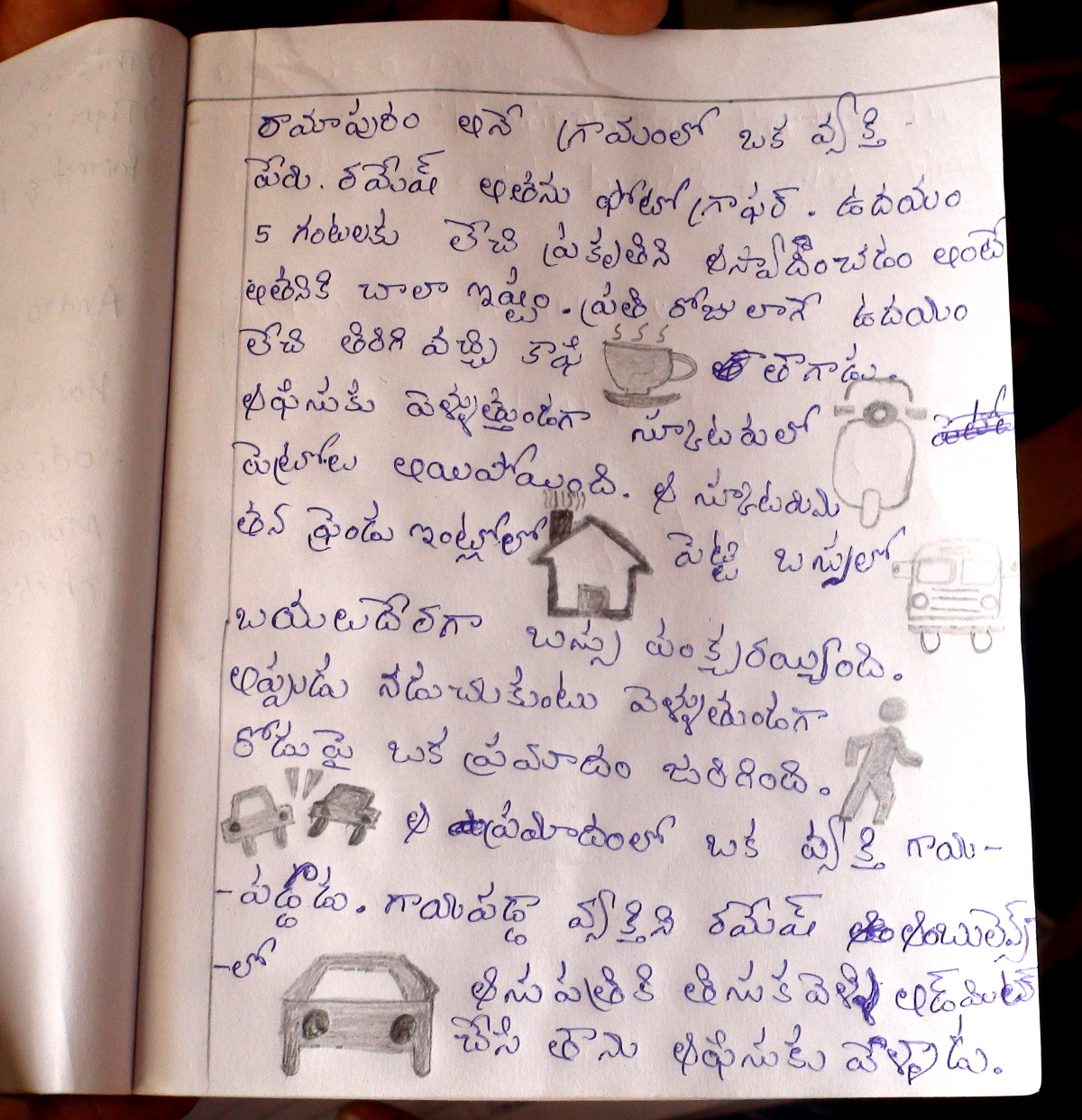
Learners are given a printed sheet of icons they experience every day. They write an icon-based story of their choice in notebooks before coming to class. Doing this in advance allows them to modify and enhance it later. Stories may be written in Indic languages or in English.
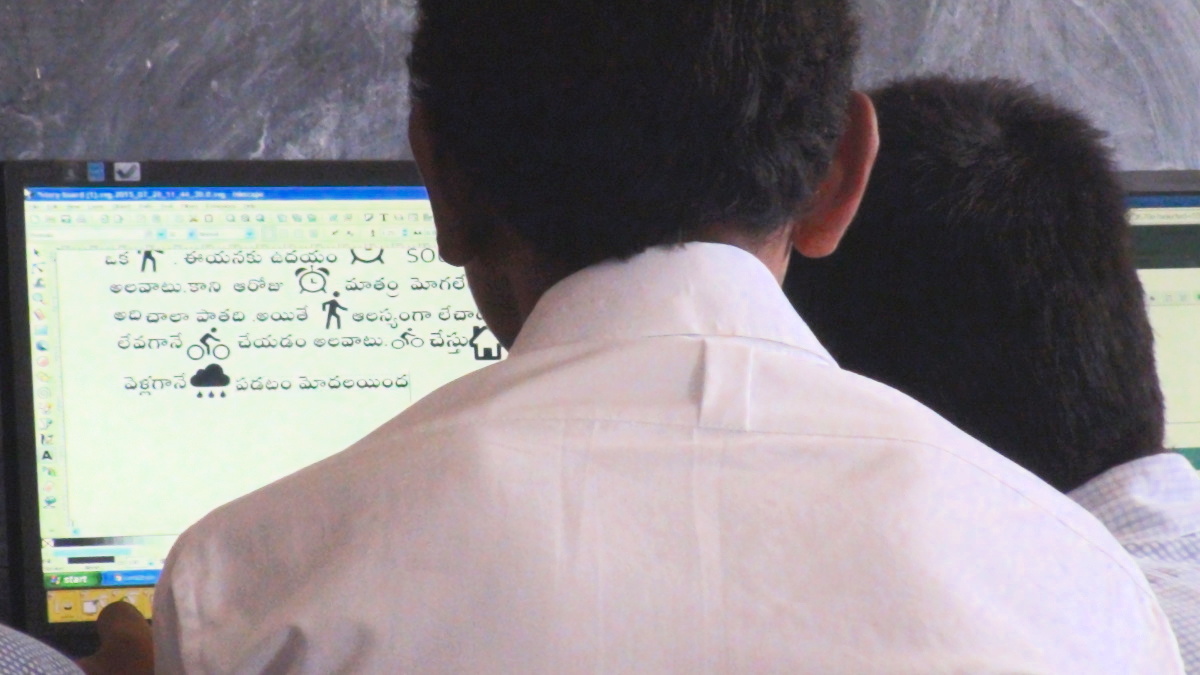
During class, learners re-create their stories on the Inkscape canvas, using the same icon set. The activity encourages narrative creativity, imaginative graphic design and presentation abilities. The finished stories are uploaded on the course platform. All learners can witness all creations of the class. Learners practice peer learning by sharing their feedback on the uploaded stories directly on the platform. Students make modifications, based on feedback and then present their final stories.
Latest Posts

Experiences of Tech4Transformation 2.0 (12.09.2018)
September 29, 2018 / 0 Comments

CLIx Open Day: Learning with Games (07.08.2018)
September 26, 2018 / 0 Comments

The Stairway to Heaven
May 14, 2018 / 0 Comments

The 360-Degree TPD Review – Part 2 (21.02.18 – 23.02.18)
April 4, 2018 / 0 Comments
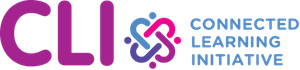

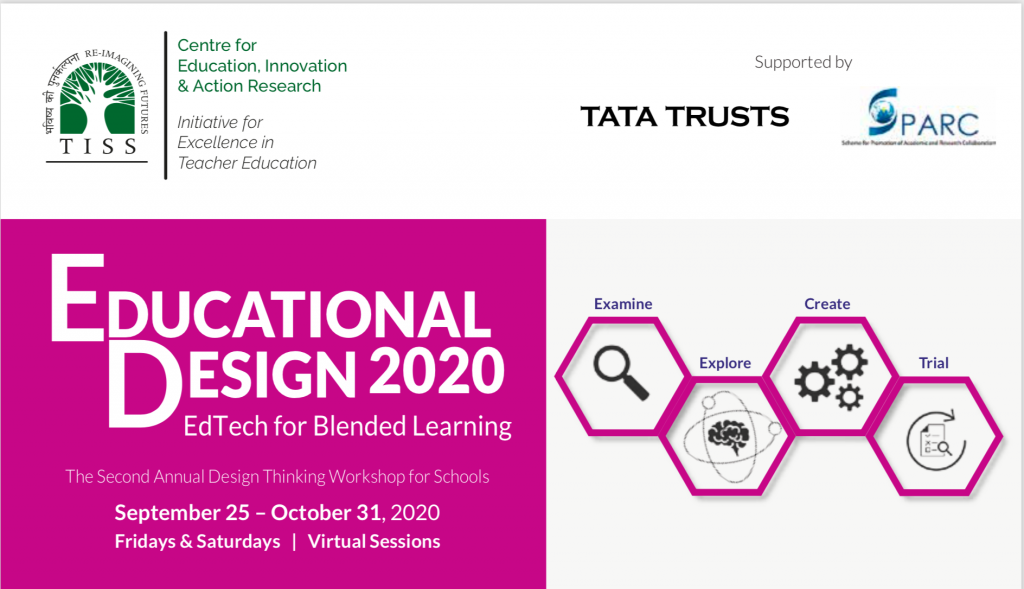
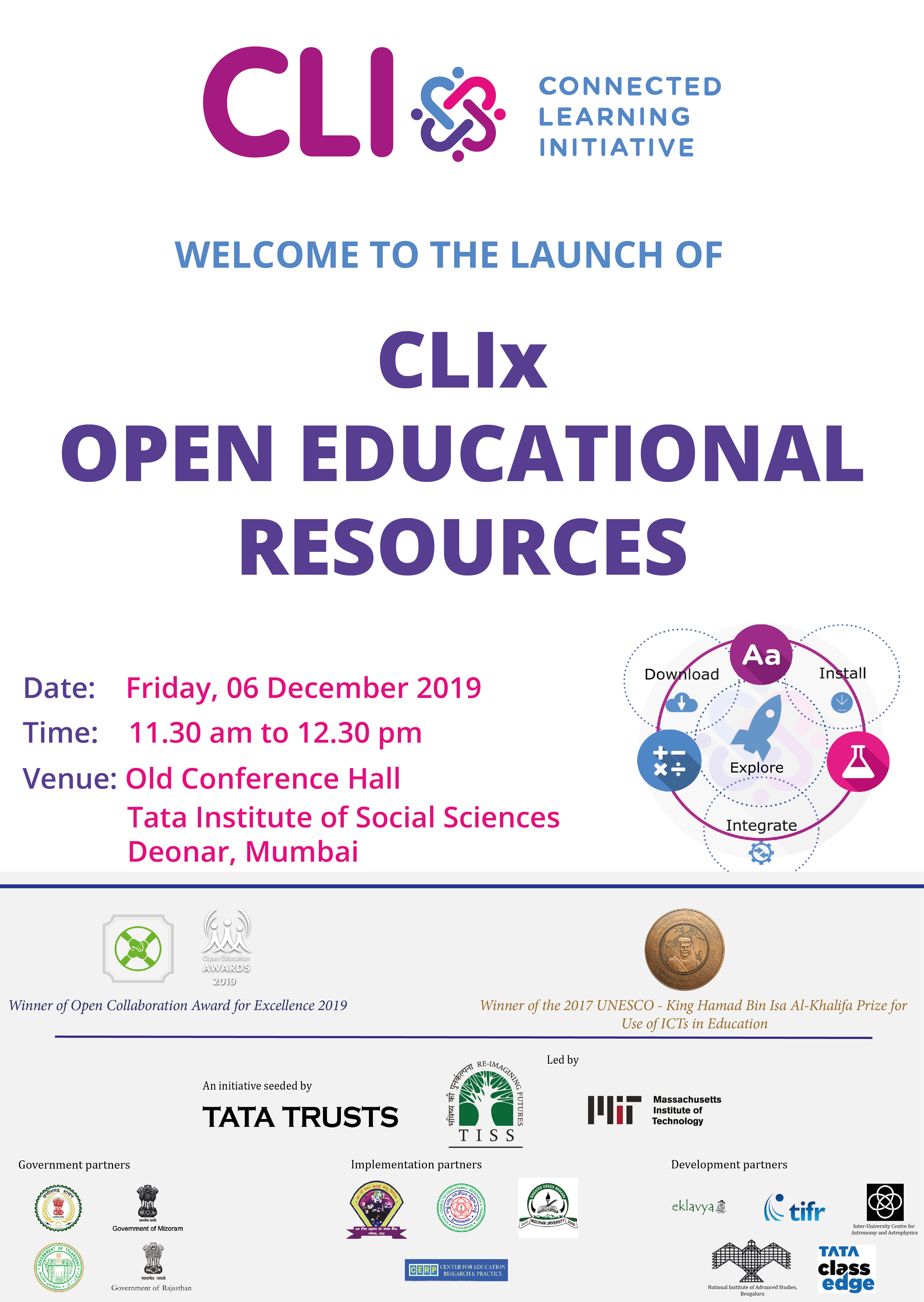
Comments are closed.